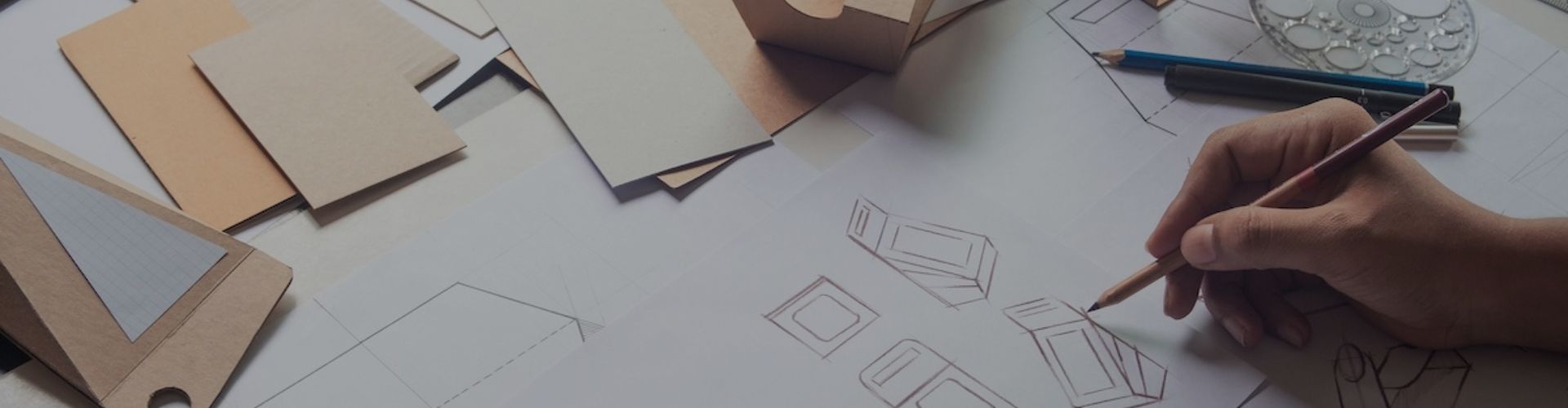The artwork is a graphic design for a custom paper bag and paper box. It has a die-line template on a different layer. The common formats for the artwork are ai and PDF. Due to the structural contrast of rigid, printed, and corrugated paper boxes, the artwork requirement is actually different.
Well-prepared artwork for custom paper boxes provides effortless benefits in the printing process. At Golden Idea, artwork modification takes only a few times. We make sure to avoid errors or mistakes that may happen in finishing and printing work. Thus, custom paper box costs will reduce.
Creating Excellent Artwork
1. AI/PDF Format and Adobe Illustrator
The most popular and effective tool to produce artwork for custom paper boxes is an ADOBE ILLUSTRATOR. This tool allows the designer to control the colors, layers, fills, strokes, and dimensions. AI, the abbreviation of Adobe Illustrator is a default file format. However, the designer can also use a PDF format to save the artwork file.
2. Use Layers
Organizing an artwork with layers is a good idea. There are four elements possessed in the artwork, such as:
- Images and text to be printed
- Annotation
- Dieline template
- Finish
These elements can be put on matching layers:
- Printing Layer: Images & Texts to be printed
- Layer for Dieline Template: template’s creasing and cutting lines
- Annotation Layer: symbols and text for description
- Spot UV Layer: Images and text to have the spot UV varnish
- Debossing and Embossing Layer: picture and text to be debossed or embossed.
- Foil Stamping: picture and text to be foil stamping finished
3. CMYK Mode Work
RGB mode is not ideal for accurate color matching. However, CMYK color mode is suitable for printing techniques.
4. Text and Outline
Saving a copy of your outline and artwork is good practice before you send us your artwork.
5. Embed the Images or Linked File
We recommend setting your file by default into the artwork when incorporating an external image before sending us. An image or linked file may cause a problem with the file missing.
6. Bleeding Area Addition
The artwork area where the document’s actual dimension is extended is called a bleed. Bleed is widely used to avoid showing the strips of white paper on the print’s edge. The image or background color must spread to conceal the whole bleed area. 3mm is the standard for bleed.
7. Dieline Template
Golden Idea provides free dieline templates to choose your ideal paper box styles. Our templates allow you to customize your paper box. If you want our dieline template, please leave your message on us by email. And don’t forget to specify the details:
- Thickness of paperboard or the box flute type
- Inner size for custom paper box